Jailbrake iphone (4,4S,5)
using evasi0n
Jailbrake iphone (4,4S,5) using evasi0n.Download evasi0nTips:
Before start jailbrakeing remove passcode and close all minimize application.
Step-1
Download evasi0n and drag on desktop.
Run as andmin and connect your iphone (4,4S,5) using original apple usb cable.
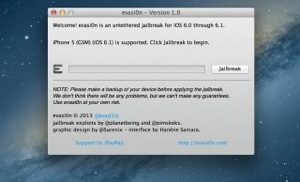
Step-2
Now your iphone detect in evasi0n click on jailbrake and sit back for minute
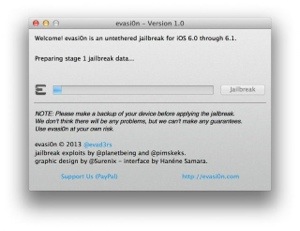
Step-3
Evasi0n will now ask you to unlock your device.On the Lock screen,Slide to Unlock your device, and you will see a new app icon on the second page of the Home screen named “Jailbreak”.Tap this Jailbreak app icon once
(make sure to only tap it once), and the screen should go black and then return to the Home screen immediately. Again, make sure you only tap the Jailbreak icon once.
Step-4

After successfully jailbrake your iphone click on cydia and iphone reboot once again.open cydia and select user.


No comments:
Post a Comment
NO LINK!!!!!!!!